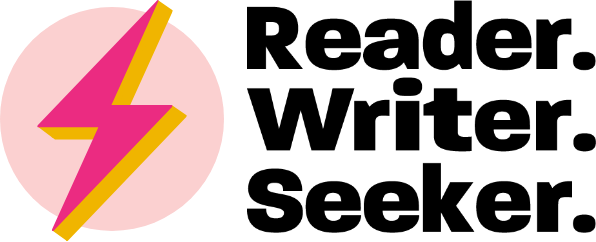5 Tools I Can’t Work Without
Aside from the obvious need for my computer and iPhone, here are the tools that I would be lost without as I do my job daily as a full-stack marketer, specifically with a focus on digital marketing.
YouTube: learning, tutorials, trend tracking
I have questions about how to do things on a daily basis. If I didn’t have questions, I would be bored with my job very quickly. And, with the pace of change in technology, there is always something new to learn. I keep YouTube as an open tab in my browser so that when I have a question, I hope over and ask YouTube. This does occasionally lead down rabbit holes of videos on videos, but I always walk away having learned something more than what I was looking for when I started. If you aren’t looking for anything specific, I recommend visiting the Explore tab on YouTube to see what is trending and watch a few of those videos, even if they don’t seem like something you’d be interested in; I guarantee you will learn something or find a new channel to follow.
Appointed Planner: managing daily & upcoming to-do lists, plus keeping a daily log
Nothing beats a good notebook and Appointed makes the best. It took me a long time to find the ideal daily planner because I wanted a pre-dated, page-a-day that didn’t focus only on the hourly schedule. I wanted a page-a-day for my to-do list so I could plan out future to-dos. The act of turning to a new page and seeing a to-do list specifically for that day or adding things by hand to those lists is helpful for me. I can easily overlook digital lists that become a jumble of things I add throughout the day (I do use digital to-do lists throughout the day on my phone as I think of things that need to be done, then transfer what is relevant to the right due-date days in my paper planner). I have also started using this book as my “daily log” where I note things that we did, that happened, that we ate, that I watched, read, or listened to, etc. These are just quick notes that I jot down to help me remember life without keeping a specific journal of events. The Appointed books are beautifully made, a joy to write in, and I like the way they look on my shelf when I am done.
Sprout Social: social media posts scheduling and analytics
When I first went out on my own to freelance social media marketing, I researched available management tools and landed on Sprout Social. That was seven years ago. It probably does a lot more than I use it for and there are many similar tools available, but Sprout is the one I am used to and at this point, I am grandfathered into an old plan that lets me manage a lot of accounts for a very reasonable monthly fee (if I signed up today and wanted to manage the same number of accounts, I think my price would be a lot higher). With Sprout Social, I can schedule content across multiple platforms and pull analytics reports to review performance by platform and content. Being able to schedule things out is a huge time saver and convenience when managing multiple accounts across multiple platforms.
Apple Notes: the second brain
I have used various note-taking apps over the years — Evernote, Notion, physical notebooks, digital handwriting (like GoodNotes), and more — but I always, always come back to just good ol’ Apple Notes. A lot of this has to do with ease of use and lack of friction: it opens quickly, the search function works decently, and I can drag and drop notes into folders to organize them as needed. While I love the structure and customization available in some of the other apps I mentioned (and I still use Notion for longer-term planning and tracking of projects), there is just this extra barrier that exists with getting them open to use them — they always take a few seconds more and I feel like I have to make a decision as to the structure and org of the note before I can start typing anything. But with Apple Notes, I can open it very quickly and start typing while knowing I can make structure and organization decisions later. And because I am in the Apple ecosystem, everything is immediately synced across all my devices.
Canva: quick and easy graphics
From “real designers,” I know that Canva is looked down upon. My opinion is that the tool doesn’t matter if you have the skills and it does the job. I know-ish how to use Photoshop, Illustrator, and InDesign, but the lift is so heavy: opening the apps, navigating the tools, properly importing the graphics, etc. Obviously, you can do more customization with the Adobe suite, but for quick and easy graphic needs, Canva is my go-to app. Opening and using Canva is so dang easy: it is web-based with drag-and-drop abilities and pre-set sizes for common social graphics. The templates are great, though I don’t use them as often as I probably should. And with a paid subscription, you have access to a vast bank of stock photos that are very handy and save you money so you don’t have to use other stock photo libraries. Win-win.
Business tools move in and out of my work life regularly, but these are the five I consistently go back to time and time again.