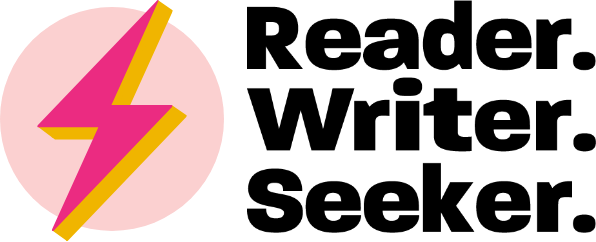It’s Time To Create The Content
Now that you’ve brainstormed the content ideas and mapped out what you are going to post about and when, it is time to create the content.
There is a lot to think about when you start actually creating the content for social media. The words you use, the number of characters per post, the image or graphic, the video, the link. And on top of all of that, for one content “topic,” you have to create multiple post versions to customize that content for each channel. It would be so much easier if you could just create it once and share that across all of the channels! And many people do that — including me sometimes! But when you do that, you are not maximizing the performance of that content.
When I am creating social media posts, I start with the writing of posts. This is way I can think through the what needs to be covered with the post and can get ideas for the visual that will accompany the post.
Writing
Before you start writing, be sure to reference the list of search engine optimized words and phrases that you created when you first started researching the brand and your client. Find one or two that you can work into the post, if possible. This might not always work, but it is a good practice to reference this list. Then, just start writing. I typically write long and edit down. Here are some guidelines for length by channel. The “ideal” number of characters for your social media posts are suggestions. Your followers might respond better to longer or shorter text. You have to experiment in order to find out what resonates the most with your audience. And disclaimer: I don’t follow these rules as closely as I should because I tend to edit long too! The important point to remember here that each channel needs a customized post:
Facebook Post: 80 characters max
Facebook Ad: 5 words in headline, 14 words in ad
Twitter: 100 characters max
Instagram: 150 characters
YouTube: 70 characters in title
Editing is your friend. And proofreading is your best friend (and my weakness).
During this writing process, also work on hashtags, to be used mainly on Instagram. You can use up to 30 hashtags in an Instagram post, but you should use at least ten. Customize the hashtags you use by post topic to get the most possible exposure by like-minded audiences.
Now is also the time to find the handles of any partners, featured product, influencers, or other relevant parties and make sure you have those noted for each channel where you are planning to post. Tagging others will ensure that your post gets seen and possibly repost and share to a broader audience.
Images and Graphics
After you’ve written all the posts, go back through and make a list of the images, graphics, or videos that you need to complement the written posts. And you definitely need one of these things. Having a visual makes the post more engaging. Then figure out how to get the images — from the client, scheduling a photo shoot (either by you or by a photographer you hire), securing graphics (either created by you or by a graphic designer you hire), or outlining a video shot list and script. Regardless of whether you are doing the work yourself, hiring it out, or getting the graphics from the client, make sure you have deadlines in place for getting the content posted on schedule.
Video
When it comes to content, video really is king. All the algorithms favor video. And so do your social media followers. But I f you don't customize video length for each platform, then you're not fully catering to your audience. And on most channels, most of your audience will watch the video without the sound. So you will want to make sure the video has subtitles, graphics or action that can be understood without sound. Here are the recommended lengths for using video on each of the most popular channels:
Instagram: 30 sec — most watch muted
Twitter: 45 sec — most watch muted
Facebook: 60 sec — most watch muted
YouTube: 2 min
Links
Last up is links that you are going to include in your posts. You’ll want to make sure these links are trackable so that you know if followers are actually clicking on the links that you share. Use Bitly to track link clicks to other sources. And make sure you have Google Analytics set up to track clicks to your site.
Tools
Some of the tools I currently use to manage and create content: