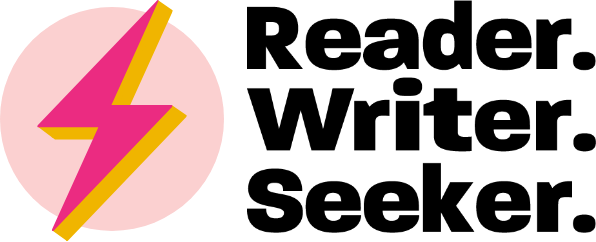Snapchat 101
SnapChat has evolved a lot since we last talked about it as a “sexting” app.At it’s core, SnapChat is still temporary messaging: pictures and videos, with notes and graphics that can be added. You can send them to one person, or you can add them to your 24-hour “story” - a compilation of all your pics and videos from the last 24 hours. Ten seconds is the longest any video or image will be available for viewing.But with over 100 million daily active users, use of the app has matured, too. With its “Stories,” “Live Stories” and “Discover” features, Snapchat is now an app where you can spend a lot of time learning new things and keeping up with what is going on right now.Who uses the app?
- More than 60% of U.S. 13 to 34-year old smartphone users are Snapchatters. (You have to be at least 13 to use Snapchat.)
- Snapchat is more popular among American teens than Facebook, with 19% of them saying it is THE most important social network.
- Over 60% of people who use Snapchat daily create content each day too. This is different than most other social media where the majority of people consume content and the few create it.<
- 8x more 13 to 34 year olds view live stories rather than TV for similar events that are covered on both.
- Snapchat gets 7 billion video views a day. Which is close to as many as Facebook, which has 15 times as many users.
It is safe to say that Snapchat is an app that we all need to be paying attention to -- as something our kids are using, as a news outlet and as an app we want to use to stay connected with people around us.Why has Snapchat become so popular?The fact that Snapchat content disappears makes it feel that the content is exclusive and users end up being highly engaged on the app, worried that they will miss something.In Snapchat, pictures are used for talking. When you see your kids taking a zillion pictures of things that you would never take a picture of, it’s because they are using photographs to talk.It is fun and silly and a personal expression that you don’t have to worry about living online forever. This is why your kids use it. And why parents should still keep an eye on how their kids are using it: their inhibitions minimized by knowing that the messages disappear.How does Snapchat work?I recently talked with KATV about how to use the app; you can watch that segment here:Snapchat is not exactly intuitive for new users, especially those of us out of high school! Here are some user basics and tips for making the most of the app.When the app opens, your camera is on and ready.
- Top left: flash
- Top right: selfie cam flip
- Bottom left: messages/snaps
- Bottom right: stories
- Top middle: account settings
- Bottom middle: shutter - press once to take a picture, press and hold to shoot a video for up to 10 seconds
Once you take a picture, you have new options on your screen.
- Top left: cancel
- Top right: draw, add text, add emojis
- Bottom left: adjust the length of time you want viewers to see your image before it disappears, download the image/video, add the video to your story
- Bottom right: select where to send the snap
Adding drawings, text and/or stickers to your image/video:
- Draw: select the pencil. The color will be indicated in the pencil box. Change the color by sliding your finger up and down the color bar until the desired color appears in the pencil box. Begin drawing on your screen.
- Text: there are three different types of text. Tap the “T” once to get a gray bar for white only text. Tap the “T” again to get left justified tex. Tap the “T” a third time to get centered text. Once you have typed in the second or third options, you can adjust the color using the color bar, you can move the text, scale it and rotate it around your screen.
- Stickers: access stickers by tapping the sticky note icon. Select your sticker, move it around, scale and rotate it.
Add filters!
- Filters change the way your image or video looks.
- Swipe right to scroll through the filter options available.
- Geofilters are a way to share where you are and are specific to neighborhoods and special locations. The designs are different depending on where you are when you take and upload the snap.
- You can stack filters: hold down one finger when you reach the filter you want, then swipe with another finger to add additional filters.
Have fun with lenses!
- Add special effects and sounds to your videos.
- Tap and hold on a face that shows in your camera. Snapchat detects the face and head on the screen. A series of lenses will appear for you to choose from.
- Scroll through the lenses and follow the prompts (open your mouth, raise your eyebrows, etc.) and see what happens. When you find one that you like, press the record button and have fun!
Find friends:
- On your main camera screen, tap the ghost on the top middle of the screen.
- Select Add Friends. You can add people by their usernames, from people in your address book and people nearby. You can also add people by Snapcode, which means you have taken a picture or screen capture of someone’s Snapcode to add them to your friends. A Snapcode is kind of like a barcode in the way that it works.
- You can also add a Snapcode by pointing your Snapchat camera at a Snapcode, then press and hold on the screen.
Other goodies:
- Scores: based on the number of snaps you send and receive
- Trophies
- Friend emojis
- Icons
ReplayYou can actually see a snap more than once! Press and hold on a snap you’ve just viewed to use your one free daily replay. Then tap the snap to view it again. NOTE: you must view your replay before leaving the app. You will know if someone replays a snap that you sent by a little replay icon. You can also purchase more replays, but again, you have to do it while you are in the app after just viewing the snap.StoriesStories string anaps together to create a narrative that lasts for 24 hours. To create a story, just choose to add images or videos to your story. Depending on privacy settings, the photos and videos added to a story can be viewed by either all Snapchatters, just the your friends, or a customized group.DiscoverEditorial content from specific channels like CNN, BuzzFeed, National Geographic and more.Live StoriesLive Stories allow Snapchatters who are at the same event or a specific location to contribute snaps to the same story. You can contribute to live stories, or just see what others are contributing live from the event.Have fun!